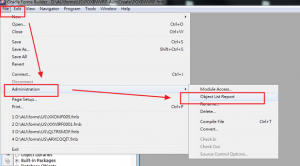比對 Oracle Forms 程式碼
方法1. Convert the fmb in txt and compare using any file comparing tool.
- File -> Administration -> Object List Report (It will create a txt file in the same directory)
- Then Compare using any text comparing tool.
or
方法2. Another solution is to convert FMB(binary file) to FMT(Text file).
- Open your forms, then choose menu File:Administration:Convert:Binary_to_text
- This optin generate a Source Code in text format, do it with your files, then compare the files with a command like “diff” on linux, that list all differences line by line if exists